Getting Started
About this guide
Welcome to IntelliFend, the AI-powered bot management solution designed to safeguard your website, application, or API from unwanted bots. You can quickly and efficiently integrate with IntelliFend via the preferred approach CDN Worker, Dedicated Gateway, or API.
This guide is for IntelliFend customers who are using or planning to use our solution. It includes essential information to help you understand the integration process and key functions to best protect your online businesses.
Before Getting Started
There are some prerequisites you’ll need to complete before reviewing this guide:
- Basic understanding of web security and traffic monitoring.
- Administrative access to your system.
Account Registration
To start using IntelliFend, you need to register for an account. You can either contact us directly or purchase a contract through AWS Marketplace.
Directly contact:
Submit your information through our Contact Us form, and our team will reach out to you within one business day to complete the registration process.
Through AWS Marketplace:
Registering via AWS Marketplace requires the following steps:
-
Select a subscription package. Choose a package that best matches your demand in AWS MarketPlace first. After confirming your contract, AWS will direct you to our account registration page.
-
Provide your information. Fill in your details on the Registration page and click Register button.
-
Email Verification. Check your email for our verification email and click Verify** button to complete the process.
Once registered, you can log in to our Back Office and start integrating and managing bots for your application.
Application Integration
IntelliFend offers three integration modes to suit any web infrastructure:
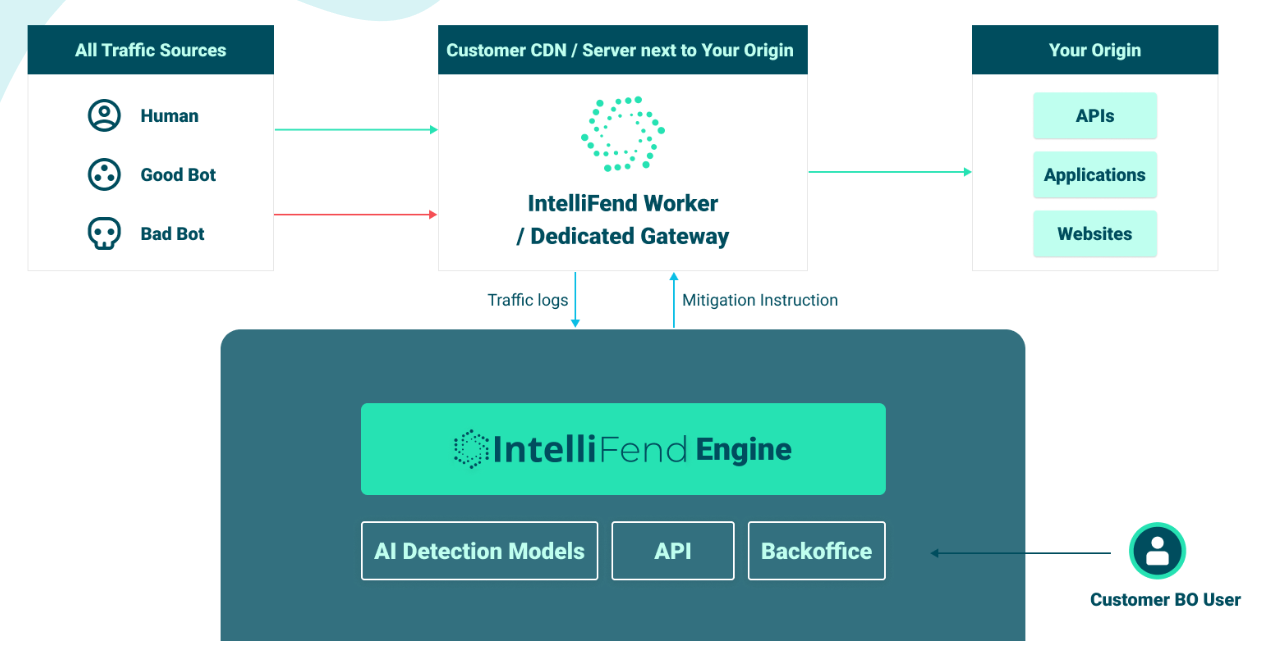
-
Interceptor Mode. In the Interceptor mode, traffic logs are collected by a worker/Lambda within the CDN itself, ensuring zero extra latency is added to browser requests.
-
Dedicated Gateway Mode. We built a lightweight proxy that can be deployed next to your origin to forward request URLs and headers to the IntelliFend intelligent detection platform. The platform then asynchronously sends feedback to the proxy for blocking or header injection. Clustering and autoscaling capabilities ensure unparalleled reliability and performance.
-
Manual Mode. The Manual mode uses NGINX config to push the access logs to the IntelliFend server for traffic analysis. In the Manual mode, we only handle the traffic logs of your application. To mitigate malicious bots, you can call the IntelliFend API to get the list of bots and handle blocking on your side.
Each integration mode has specific setup steps. Please refer to the appropriate guide for detailed instructions. See Integrations
The integration modes available depend on your contract. If you want to switch the integration mode for your application, please Contact Us.
Mitigation Actions
Mitigation actions are essential for safeguarding your website or applications from malicious bots. Our Rules and Actions function allows you to establish various strategies to effectively block or challenge undesirable bot traffic by assigning specific actions to predefined rules.
You have the flexibility to choose whether to monitor traffic, challenge it with a CAPTCHA, or block the malicious traffic based on your security needs.
For detailed instructions on configuring Rules and Actions, please refer to the Mitigation Actions section.
Traffic Monitoring and Analysis
After done with all the configurations, you now can start to monitor and analyze your traffic. IntelliFend’s intuitive reports give you real-time insights into any malicious activities so you can manage bots with speed and accuracy. Gain a better understanding of the threats to your organization through sustained analysis of automated traffic.
Utilize our advanced reports to monitor your traffic effectively:
- Dashboard. Offers a comprehensive overview categorized into risk categories, highlighting key insights in your traffic.
- Bot Analytics. This report delivers extensive data and graphs regarding bot activities, enabling a thorough examination of bot behaviors.
- Traffic Logs. This report empowers you to meticulously monitor incoming traffic according to your customized preferences, leveraging our insightful analytics.
To ensure comprehensive analysis, it is advisable to give a few days for the AI platform to perform its analysis in your incoming traffic.
After monitoring and analyzing your traffic, make necessary adjustments to your settings in the Rules and Actions to ensure that your website or application remains well-protected against malicious bots.
Support
If you have any questions or concerns, please contact us via the Contact Us form or email us at [email protected]
Conclusion
Congratulations! You now grasp the essentials of how to efficiently utilize our IntelliFend service. Next, let’s proceed with the Integrations to begin setting up your applications and experience the powerful capabilities of IntelliFend in protecting your online assets.